Macを閉じてもスリープさせないInsomnia
Insomnia 最近助かっているアプリです.
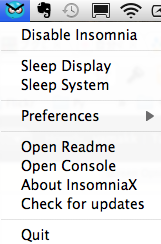
データ解析中に画面を閉じてしまって, 何度か痛い目にあったので探しました. (サーバでやれという話でもある) DVDやiTunesを閉じたまま再生したり, MacBookをつかった展示などにも良いです.
Insomnia 最近助かっているアプリです.
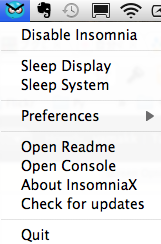
データ解析中に画面を閉じてしまって, 何度か痛い目にあったので探しました. (サーバでやれという話でもある) DVDやiTunesを閉じたまま再生したり, MacBookをつかった展示などにも良いです.
既存のSDKを移動
sudo mv /Developer /Developer_xcode_3.2.4_and_ios_sdk_4.1
新しくSDK(xcode_3.2.5_and_ios_sdk_4.2_beta)をインストールする
/DeveloperにインストールされたSDK(xcode_3.2.5_and_ios_sdk_4.2_beta)を移動
sudo mv /Developer /Developer_xcode_3.2.5_and_ios_sdk_4.2_beta
毎度使いたいSDKのシンボリックリンクを/Developerとして作成
ln -s /Developer_xcode_3.2.5_and_ios_sdk_4.2_beta /Developer
シンボリックリンクだとシミュレーターに不具合がでるとの話もあるので
その場合は、mvで/Developerに上書き
mv /Developer_xcode_3.2.5_and_ios_sdk_4.2_beta /DeveloperPosted: September 16th, 2010 | Author: yamakk | Filed under: 技術 | Tags: apple, ios, iphone, mac, sdk | No Comments »
Today I installed R (vesion2.11.1 2010.5.31) from mac installer.
R is an enviroment for statistical computing and graphics.
Python has some packages for R like rpy and rpy2.
Here is my install log.
install numpy and rpy2 via pip
pip install numpy pip install rpy2
import rpy2.robjects as robjects
ctl = robjects.FloatVector([4.17, 5.58, 5.18, 6.11, 4.50,
4.61, 5.17, 4.53, 5.33, 5.14])
trt = robjects.FloatVector([4.81, 4.17, 4.41, 3.59, 5.87,
3.83, 6.03, 4.89, 4.32, 4.69])
correlation = robjects.r('function(x, y) cor.test(x, y)')
print correlation(ctl, trt)
$ python Desktop/correlation_sample.py
Pearson's product-moment correlation
data: x and y
t = -1.4559, df = 8, p-value = 0.1835
alternative hypothesis: true correlation is not equal to 0
95 percent confidence interval:
-0.8440680 0.2415684
sample estimates:
cor
-0.4576683
Posted: July 4th, 2010 | Author: yamakk | Filed under: 技術 | Tags: mac, math, python, rpy2, statistics | No Comments »
command + shift + 4 でスペースキーを押すと、カーソルの下にあるウィンドウのスクリーンショットが撮れる。がデフォルトでは影が入っていてあまり使い勝手が良くない。
デフォルト

terminalから以下のコマンドでshadowを切れる
$defaults write com.apple.screencapture disable-shadow -bool true $killall SystemUIServer

TIP: Change default screen shot filenames, format and location | Snow Leopard Tips
Posted: May 24th, 2010 | Author: yamakk | Filed under: 技術 | Tags: mac, screenshot, snowleopard, tips | No Comments »